
A few other things I liked about the HUAWEI AppGallery is how easy and convenient it is to use. It has other features like, Add to Wishlist, a Rewards System, and four-layer detection security which we could all benefit from. Huawei takes protecting user privacy and security seriously.
Now, on to the EXCITING part! Let me just get this out of the way, YES. You can find most of the top google apps on Huawei devices! This and so much more! You can also check it out here in this link.
So, the most asked question is, can I download YouTube, Google Chrome and access my Gmail? Yes, you can, like I said, HUAWEI AppGallery is key! Let me give you a setp-by-step guide how to download the Google made apps.
For YouTube, easy.
- Go to the Huawei AppGallery
- Search YT, INSTALL it and click OPEN when it's done.
- There will be 3 prompts from Vanced microG, YouTube Vanced and YouTube Music. Then you are good!
I find this really cool actually, with these features, this removes unneccesary features like ads, analytics, exposure notifs, removes all permissions not required for Google authentication. YouTube Vanced is similar to a YouTube Premium which allows you more felxibility and more features. It works properly and it works amazing. YT Vanced has Dark Mode, Background Play whic you can only get when you're subscribed to YouTube Premium. PiP Mode, or Picture-in-Picture mode where a pop-up video box allows you to multitask while still watching the video content.
The YT Music that comes when installing YT is another alternative plus in availing this app for free. This app provides premium features that would be required to purchase on the original application. Many people can't afford to make monthly purchases so this one is a really good YouTube Music Premium substitute.
Easily add your Google account at YouTube by following these steps.- Click the account profile or account avatar on the top right
- Click Sign In and click add account
- Click on sign in on the next screen when it promts you if you want to sign in.
- Initialication might take a few seconds and then it will take you to a log in page
- Log in and you're good to go!
Same thing goes in downloading the Google Chrome, the easiest way is to just go to the Huawei AppGallery. Do the same process as how you would install a regular app and you're good to go.
- Click on the Huawei built-in Email app
- Get started and click continue, it will direct you to a log-in page.
- Allow some access and tick the settings and you're good to go!
- Yes, you can add multiple accounts in HUAWEI Email.





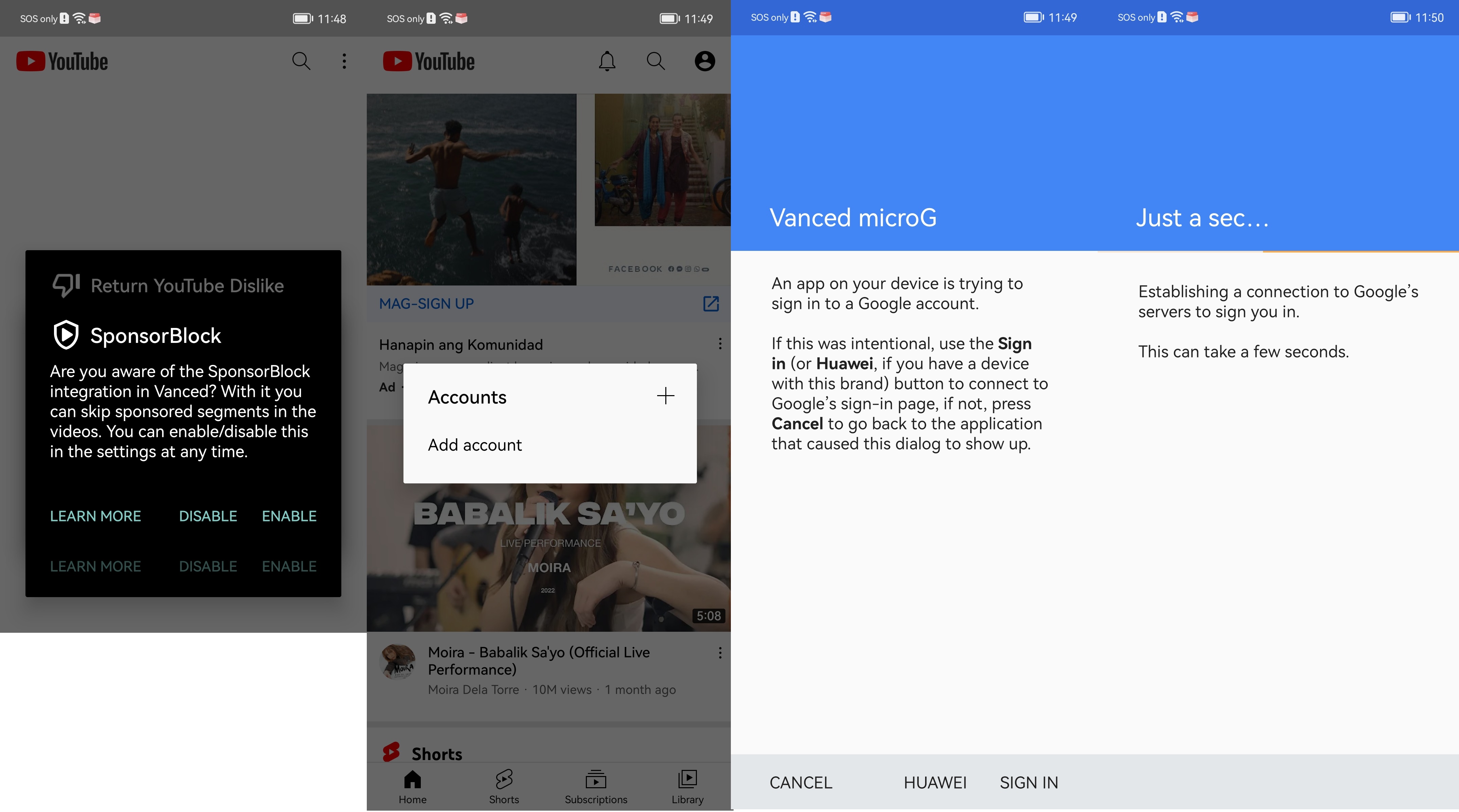
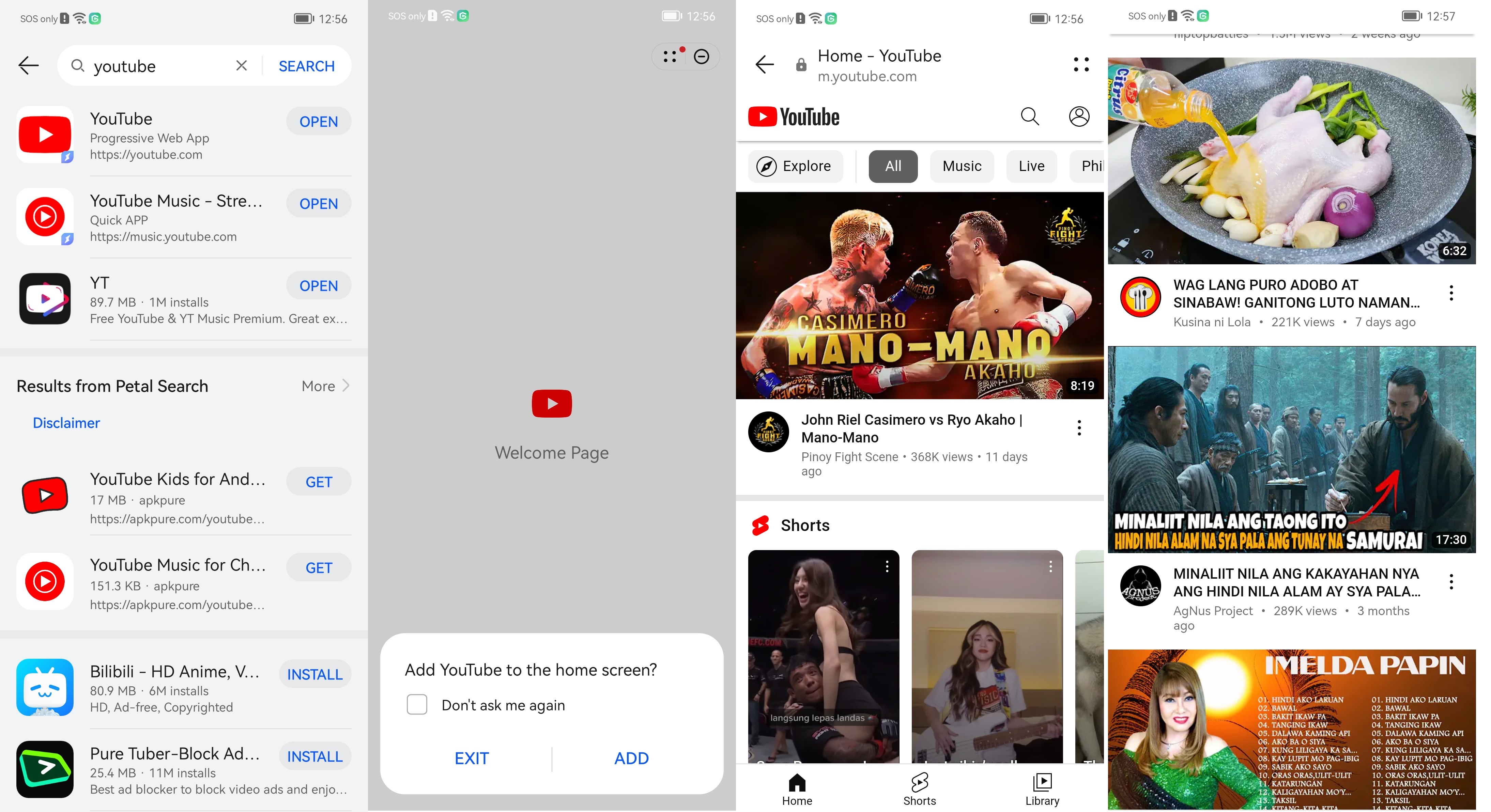


Post a Comment
0Comments